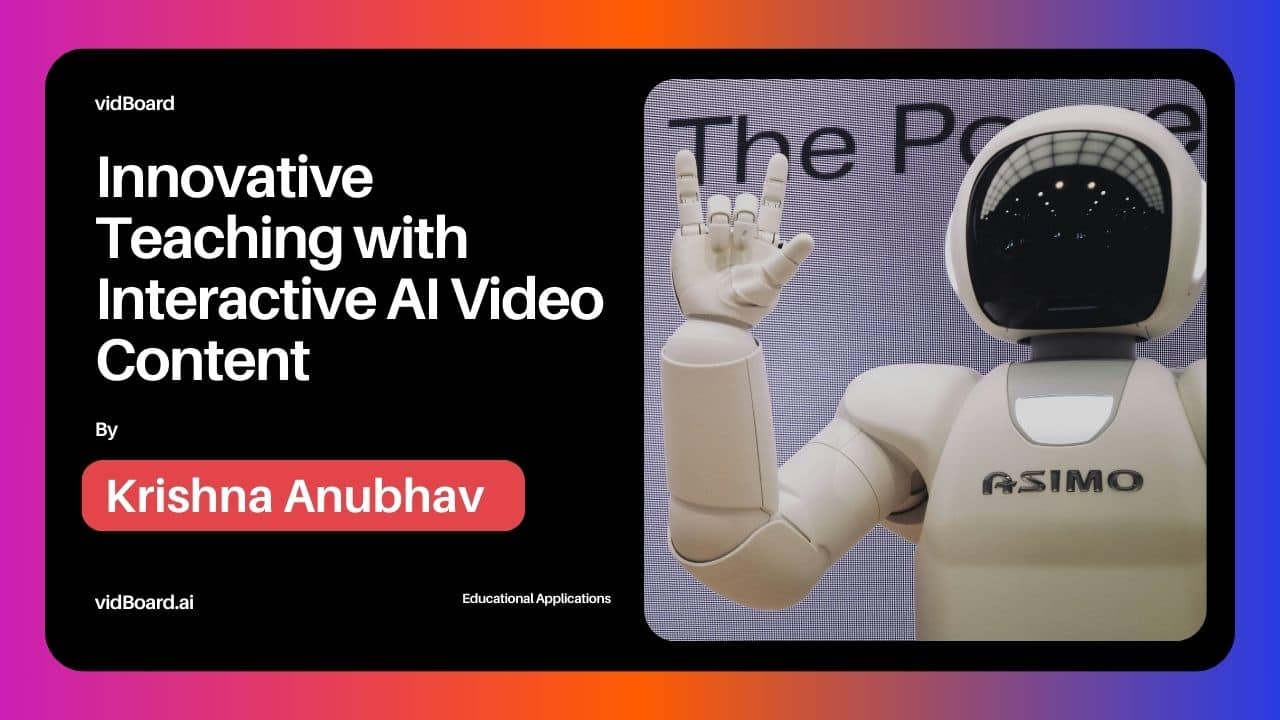Key Highlights
- Interactive AI teaching videos are revolution education by providing engaging personalized learning experiences.
- AI video generators like AI Studios are making it easier than ever to create professional training videos without the need for expensive equipment or editing skills.
- These videos enhance student engagement retention, while also allowing for scalability and personalized learning experiences.
- The technology behind interactive AI teaching videos includes AI avatars, machine learning, and powerful video generation capabilities.
- Educators can get started with interactive AI teaching videos by planning their content, designing interactive elements, and selecting the right AI tools and platforms.
- AI teaching videos cannot replace teachers, but they can complement and enhance traditional teaching methods by providing additional resources and interactive learning opportunities.
Introduction
In today’s digital age, technology is transforming almost every aspect of our lives, including education. Innovative teaching methods are being adopted to make learning more engaging and effective. One such method is the use of interactive AI teaching videos. These videos combine the power of artificial intelligence (AI) and video content to create immersive learning experiences for students.
Traditional teaching methods often rely on textbooks and lectures, which can sometimes be monotonous and fail to captivate students’ attention. However, with the integration of AI in education, interactive teaching videos have emerged as a game-changer. These videos leverage AI technology to provide personalized and interactive learning experiences that cater to the unique needs of each student.
AI video generators like AI Studios have made it easier than ever to create professional training videos. These platforms eliminate the need for expensive equipment, actors, or editing skills. With just text input, AI avatars come to life and deliver studio-quality voiceovers, making the videos highly engaging and informative.
The rise of AI in education has opened up new possibilities for teachers and learners alike. Through interactive AI teaching videos, educators can now bridge the gap between traditional and AI-enhanced learning. These videos offer a unique blend of human engagement and AI technology, creating a dynamic learning environment that fosters student participation and understanding.
The Rise of AI in Education
The use of AI in education has gained significant momentum in recent years. AI-powered technologies have revolutionized various aspects of the education system, including the creation of educational videos. Generative AI algorithms can now transform text into video content, making it easier for educators to create engaging and informative videos. These AI-enhanced videos provide a more interactive and personalized learning experience for students, helping them grasp complex concepts more effectively.
Bridging the Gap: Traditional vs. AI-Enhanced Learning
Traditional learning methods often rely on passive listening and reading, which can sometimes lead to disengagement and lack of understanding. On the other hand, AI-enhanced learning, particularly through interactive videos, bridges this gap by providing a more immersive and engaging experience. By incorporating AI avatars and interactive elements, these videos encourage student participation and foster a deeper understanding of the subject matter. They also allow for personalized learning experiences, catering to each student’s unique needs and learning style. While traditional learning methods will always have their place, AI-enhanced learning videos offer a valuable supplement that promotes active learning and retention.
Real-World Success Stories: How AI is Transforming Classrooms
- Case Study 1: Car Feature Explanation Video
- AI Studios’ AI avatar technology was used to create a car feature explanation video, which received positive feedback for its engaging and informative content.
- Case Study 2: Virtual Human Meet Virtual Assistants Webinar
- AI avatars were used in a webinar to reduce industry costs and provide a more interactive experience, attracting a larger audience.
- Case Study 3: Real-Time AI Tutor ‘iCan Do’
- AI avatars in AI Studios provided a 1:1 class experience with a real tutor, demonstrating the potential of AI in enhancing educational services.
These success stories highlight the transformative impact of AI in classrooms. By integrating AI avatars into educational videos, teachers can create immersive and engaging content that resonates with students, leading to improved learning outcomes.
Understanding Interactive AI Teaching Videos
Interactive AI teaching videos leverage the power of AI avatars and video content to create engaging and immersive learning experiences. These videos go beyond traditional one-way communication by incorporating interactive elements that promote active student participation. AI avatars, powered by machine learning algorithms, deliver the video content with lifelike movements and voices, making the learning experience more relatable and enjoyable. Whether it’s quizzes, polls, or other interactive elements, these videos encourage students to actively engage with the content, leading to better understanding and retention.
What Makes AI Teaching Videos Interactive?
The interactivity of AI teaching videos is what sets them apart from traditional educational videos. These videos go beyond passive consumption and encourage active engagement from students. Here are some key features that make AI teaching videos interactive:
- Quizzes and Assessments: AI teaching videos often include embedded quizzes and assessments that allow students to test their understanding of the content in real-time.
- Interactive Elements: These videos may include interactive elements such as clickable buttons, drag-and-drop activities, or simulations that require student participation.
- Gamification: AI teaching videos can incorporate game-like elements to make the learning experience more enjoyable and motivating for students.
- Personalization: AI teaching videos can adapt to the individual needs and preferences of students, providing a personalized learning experience.
By incorporating these interactive elements, AI teaching videos create a dynamic and engaging learning environment that promotes active participation and deeper understanding.
The Technology Behind Interactive AI Videos
The technology behind interactive AI videos is a combination of video generation algorithms and machine learning. AI video generators, such as AI Studios, use machine learning models to transform text into video content. These models have been trained on a vast amount of data to understand the nuances of human movement, gestures, and speech patterns.
When a user inputs text into an AI video generator, the machine learning model analyzes the text and generates a script. The script is then combined with AI avatars, which have been created using advanced video synthesis technology. These avatars can mimic human movements and deliver the script with natural-sounding voices.
The result is an interactive AI video that engages students through lifelike avatars and compelling content. The technology behind interactive AI videos continues to evolve, pushing the boundaries of what is possible in education and revolutionizing the way we teach and learn.
Creating Engaging Content with AI
Creating engaging content is essential for effective teaching, and AI video generators have made it easier than ever to create professional training videos. These tools eliminate the need for expensive equipment, actors, or editing skills, allowing educators to focus on creating high-quality content that captivates students’ attention.
AI video generators like AI Studios provide a user-friendly platform for content creation. Educators can input their text into the generator, select an AI avatar, and customize the video with animations, music, and visual design elements. The result is a visually appealing and engaging video that enhances student engagement and understanding.
By leveraging the power of AI video generators, educators can create interactive and immersive learning experiences that leave a lasting impact on students.
Planning Your Educational Content for AI Integration
Planning your educational content is crucial for successful integration of AI in teaching videos. Here are some tips to help you plan your content effectively:
- Identify Learning Objectives: Determine the specific learning objectives you want to achieve with your video. This will help you structure your content and ensure that it aligns with your teaching goals.
- Create an Outline: Develop a clear outline for your video, including the main topics and subtopics you want to cover. This will provide a roadmap for creating your script and organizing your content.
- Use AI Tools for Content Generation: AI tools like ChatGPT can help you generate ideas, check grammar, and translate text. Incorporate these tools into your content creation process to streamline your workflow.
- Consider Visual Elements: Think about how you can incorporate visuals into your video to enhance understanding and engagement. This could include charts, diagrams, or animations that illustrate key concepts.
By planning your educational content thoughtfully and leveraging AI tools, you can create impactful teaching videos that resonate with your students and enhance their learning experience.
Designing Interactive Elements for Maximum Engagement
Designing interactive elements is a crucial step in creating engaging AI teaching videos. These elements play a key role in capturing students’ attention and promoting active participation. Here are some tips for designing interactive elements for maximum engagement:
- Understand Your Audience: Consider the age group, learning preferences, and interests of your students. Design interactive elements that are relevant and appealing to them.
- Keep it Simple: Make sure the interactive elements are easy to understand and use. Complex or confusing elements may discourage student engagement.
- Provide Immediate Feedback: When designing quizzes or assessments, ensure that students receive immediate feedback on their answers. This helps them gauge their understanding and encourages further learning.
- Incorporate Gamification: Gamify the learning experience by incorporating game-like elements such as points, levels, or rewards. This can make the video more enjoyable and motivating for students.
By designing interactive elements that are tailored to your students’ needs and preferences, you can maximize engagement and create a more immersive learning experience.
Benefits of Interactive AI Teaching Videos
Interactive AI teaching videos offer several benefits that enhance the learning experience for students. Some key advantages include:
- Increased Engagement: The interactive nature of these videos captures students’ attention and encourages active participation, resulting in increased engagement and improved learning outcomes.
- Personalized Learning: AI teaching videos can adapt to the individual needs and learning styles of students, providing a personalized learning experience that caters to their unique requirements.
- Enhanced Retention: The interactive elements in these videos promote deeper understanding and retention of the content by encouraging students to actively engage with the material.
- Scalability: AI teaching videos can be easily scaled and distributed to a large number of students, making them a cost-effective solution for delivering high-quality educational content.
By leveraging the benefits of interactive AI teaching videos, educators can create a more dynamic and effective learning environment for their students.
Enhancing Student Engagement and Retention
One of the key benefits of interactive AI teaching videos is their ability to enhance student engagement and retention. By incorporating interactive elements and personalized learning experiences, these videos create a more immersive and dynamic learning environment.
Interactive elements such as quizzes, polls, and simulations encourage active student participation and promote deeper understanding of the content. This increased engagement leads to improved retention of the material.
Furthermore, the personalized nature of AI teaching videos allows students to learn at their own pace and in a way that suits their individual learning style. This personalized approach fosters a sense of ownership and motivation, leading to better retention of the information.
Overall, interactive AI teaching videos offer a powerful tool for educators to enhance student engagement and retention, making the learning experience more effective and enjoyable.
Personalized Learning Experiences at Scale
Personalized learning is widely recognized as an effective approach to education. Interactive AI teaching videos provide a means to deliver personalized learning experiences at scale.
Through AI avatars and interactive elements, these videos can adapt to the individual needs and preferences of each student. This customization allows students to learn at their own pace, focus on areas they find challenging, and review content as needed.
The scalability of interactive AI teaching videos is another advantage. These videos can be easily distributed to a large number of students, regardless of location or time constraints. This makes personalized learning accessible to a broader audience, ensuring that each student receives a tailored educational experience.
By combining personalization and scalability, interactive AI teaching videos offer a powerful tool for delivering effective and engaging education to students worldwide.
Step-by-Step Guide to Creating Your First AI Teaching Video
Creating an AI teaching video may seem daunting at first, but with the right tools and guidance, it can be a straightforward process. Here is a step-by-step guide to help you create your first AI teaching video:
- Start Your Project: Begin by selecting a pre-made template or uploading your content into an AI video generator like AI Studios.
- Choose Your AI Presenter: Select an AI avatar from the available options that best suits your brand and video topic.
- Enter Your Script: Input your script into the text editor provided by the AI video generator. You can also use ChatGPT integration to help you generate ideas, check grammar, or translate text.
- Easy Editing: Customize your video by adding animations, music, and visual design elements to enhance engagement.
- Generate, Download, and Share: Once you’re satisfied with the final result, generate your video and download it. You can then share it with your students or upload it to your preferred platform.
By following these steps, you can create your first AI teaching video and unlock the benefits of interactive and personalized learning experiences.
Scriptwriting for AI: Tips and Best Practices
Scriptwriting plays a crucial role in creating effective AI teaching videos. Here are some tips and best practices to keep in mind when writing scripts for AI avatars:
- Keep it Conversational: Write your script in a conversational tone to make the content more relatable and engaging for students.
- Short and Concise: Break down complex concepts into easily digestible chunks. Keep sentences and paragraphs short to maintain students’ attention.
- Use Visual Cues: Incorporate visual cues or instructions within the script to guide the AI avatar’s gestures and movements.
- Allow for Pauses: Insert natural pauses in the script to give the AI avatar time to breathe and allow students to process the information.
- Test and Iterate: Once you have a draft script, test it with the AI avatar to ensure it flows smoothly. Make any necessary adjustments based on how the avatar delivers the content.
By following these scriptwriting best practices, you can create scripts that maximize the effectiveness of AI teaching videos and enhance student engagement.
Selecting the Right AI Tools and Platforms
When creating AI teaching videos, selecting the right AI tools and platforms is critical. Here are some factors to consider when making your selection:
- User-Friendly Interface: Choose an AI tool or platform that offers a user-friendly interface, making it easy for educators to create videos without requiring extensive technical knowledge.
- Customization Options: Look for AI tools that provide customization options, such as a variety of AI avatars and design elements, to match your teaching style and brand.
- Integration with ChatGPT: Consider AI tools that integrate ChatGPT, allowing you to generate ideas, check grammar, and translate text seamlessly within the video creation process.
- Cost and Value: Evaluate the cost and value proposition of different AI tools and platforms. Consider factors such as pricing plans, features offered, and customer support.
By carefully selecting the right AI tools and platforms, you can streamline the video creation process and create high-quality AI teaching videos that engage and educate your students effectively.
Incorporating Interactive Elements: Quizzes, Polls, and More
Incorporating interactive elements into AI teaching videos is a powerful way to enhance student engagement and facilitate active learning. Here are some examples of interactive elements you can include:
- Quizzes: Embed quizzes within the video to assess students’ understanding of the content. Provide immediate feedback on their answers to encourage reflection and further learning.
- Polls: Use polls to gather students’ opinions or preferences on specific topics. This can spark discussion and promote critical thinking.
- Drag-and-Drop Activities: Include drag-and-drop activities that require students to interact with the video by rearranging elements or matching concepts.
- Simulations: Create simulations that allow students to apply their knowledge and skills in a realistic setting. This hands-on approach fosters deeper understanding and practical application.
By incorporating these interactive elements, you can transform your AI teaching videos into immersive and engaging learning experiences.
| Column Name A | Column Name B |
| Quizzes | Assess students’ understanding of the content |
| Polls | Gather students’ opinions or preferences |
| Drag-and-Drop Activities | Engage students by requiring interaction |
| Simulations | Encourage practical application of knowledge |
Overcoming Challenges in AI Video Creation
While AI video creation offers many benefits, it is not without its challenges. Here are some common challenges educators may face when creating AI teaching videos and ways to overcome them:
- Technical Hurdles: Educators may encounter technical issues when using AI video generators. It’s essential to familiarize yourself with the platform and seek support when needed.
- Pedagogical Effectiveness: Ensuring that your AI teaching videos align with pedagogical principles can be challenging. Collaborate with other educators or instructional designers to ensure your videos are effective learning tools.
- Accessibility: Ensure that your AI teaching videos are accessible to all students, including those with disabilities. Incorporate closed captions or provide transcripts to accommodate different learning needs.
By identifying and addressing these challenges, educators can create impactful AI teaching videos that enhance the learning experience for all students.
Addressing Common Technical Hurdles
Technical hurdles may arise when creating AI teaching videos. Here are some common issues and ways to address them:
- Audio or Video Quality: Ensure that your audio and video recordings are of high quality. Use a dedicated microphone and camera if necessary, and check the settings on your AI video generator to optimize the output.
- Script Formatting: Some AI video generators have specific formatting requirements for scripts. Double-check that your script follows the guidelines provided by the platform to ensure smooth video generation.
- Platform Compatibility: Verify that your AI video generator is compatible with your operating system and browser. Update your software and clear cache if you encounter any compatibility issues.
- Rendering Time: Generating AI teaching videos can take some time, especially for longer or more complex videos. Be patient and plan your video creation process accordingly to allow for sufficient rendering time.
If you encounter any technical issues, consult the user guide or reach out to customer support for troubleshooting assistance. With some troubleshooting and patience, you can overcome common technical hurdles and create high-quality AI teaching videos.
Ensuring Pedagogical Effectiveness and Accessibility
To ensure pedagogical effectiveness and accessibility in AI teaching videos, consider the following:
- Alignment with Learning Objectives: Ensure that your videos align with the learning objectives you want to achieve. Design your content and interactive elements to support these objectives.
- User Testing: Conduct user testing with a sample group of students to gather feedback on the educational impact of your videos. Incorporate the feedback to enhance the effectiveness of your content.
- Closed Captions and Transcripts: Provide closed captions or transcripts for your videos to make them accessible to students with hearing impairments or those who prefer to read along.
- User-Friendly Interface: Opt for AI video generators with user-friendly interfaces that are easy to navigate for both educators and students.
By taking these steps, you can ensure that your AI teaching videos are pedagogically effective and accessible to all students, maximizing their educational impact.
Case Studies: Successful Implementation of AI Teaching Videos
Case studies provide valuable insights into the successful implementation of AI teaching videos. Here are two examples of how AI teaching videos have been effectively utilized:
- University-Level Courses Brought to Life with AI: Universities have successfully integrated AI teaching videos into their courses to enhance student engagement and comprehension. The interactive elements and personalized learning experiences provided by these videos have resulted in improved learning outcomes.
- K-12 Education: Engaging Young Minds with Interactive Videos: AI teaching videos have proven to be particularly effective in engaging young learners. The combination of AI avatars, interactive elements, and age-appropriate content has sparked enthusiasm and active participation among K-12 students.
These case studies demonstrate the transformative impact of AI teaching videos across various educational settings.
University-Level Courses Brought to Life with AI
Universities have embraced AI teaching videos as a means to enhance course quality and student learning experiences. By incorporating interactive elements and personalized learning opportunities, these videos bring complex concepts to life and cater to students’ individual needs. Some universities have successfully integrated AI teaching videos into their courses, resulting in improved student engagement, comprehension, and retention. The interactive nature of these videos encourages active participation and critical thinking, fostering a deeper understanding of the subject matter. With AI avatars delivering the content with lifelike movements and voices, students feel more connected to the material, creating a more dynamic and immersive learning environment. Overall, AI-enhanced teaching videos have proven to be a valuable tool in university-level education, enhancing course quality and student outcomes.
K-12 Education: Engaging Young Minds with Interactive Videos
AI teaching videos have had a significant impact on K-12 education by engaging young learners in interactive and immersive experiences. These videos combine educational content with AI avatars and interactive elements that cater to the specific needs and interests of young students. By incorporating elements such as quizzes, games, and simulations, AI teaching videos capture students’ attention and promote active participation. The interactive engagement provided by these videos enhances the learning experience, making it more enjoyable and effective. With AI avatars delivering the content in a relatable and engaging manner, young learners feel a sense of connection and involvement in the learning process. Overall, AI teaching videos have transformed K-12 education, providing young minds with interactive and dynamic learning opportunities.
Conclusion
In conclusion, interactive AI teaching videos are revolutionizing the educational landscape by enhancing student engagement, personalizing learning experiences, and providing scalable educational content. With the integration of interactive elements like quizzes and polls, educators can create dynamic and immersive lessons that cater to diverse learning styles. By leveraging AI technology, educational institutions can overcome technical challenges, ensure pedagogical effectiveness, and offer accessible content. The success stories of AI in classrooms exemplify the positive impact of incorporating innovative teaching methods. Embrace the future of education with AI-enhanced learning experiences to create a more engaging and effective educational environment.
Frequently Asked Questions
Can AI Teaching Videos Replace Teachers?
AI teaching videos cannot replace teachers. While these videos offer interactive and personalized learning experiences, they do not replace the essential role of teachers in education. AI teaching videos complement traditional teaching methods and provide additional resources for students. The future of teaching lies in the collaboration between teachers and AI technology to create a more engaging and effective learning environment.
How Can Educators Get Started with Interactive AI Teaching Videos?
Educators can get started with interactive AI teaching videos by selecting an AI video generator like AI Studios, inputting their script, customizing the video with interactive elements, and generating the video. They can then share the video with their students and gather feedback to enhance future video creations.